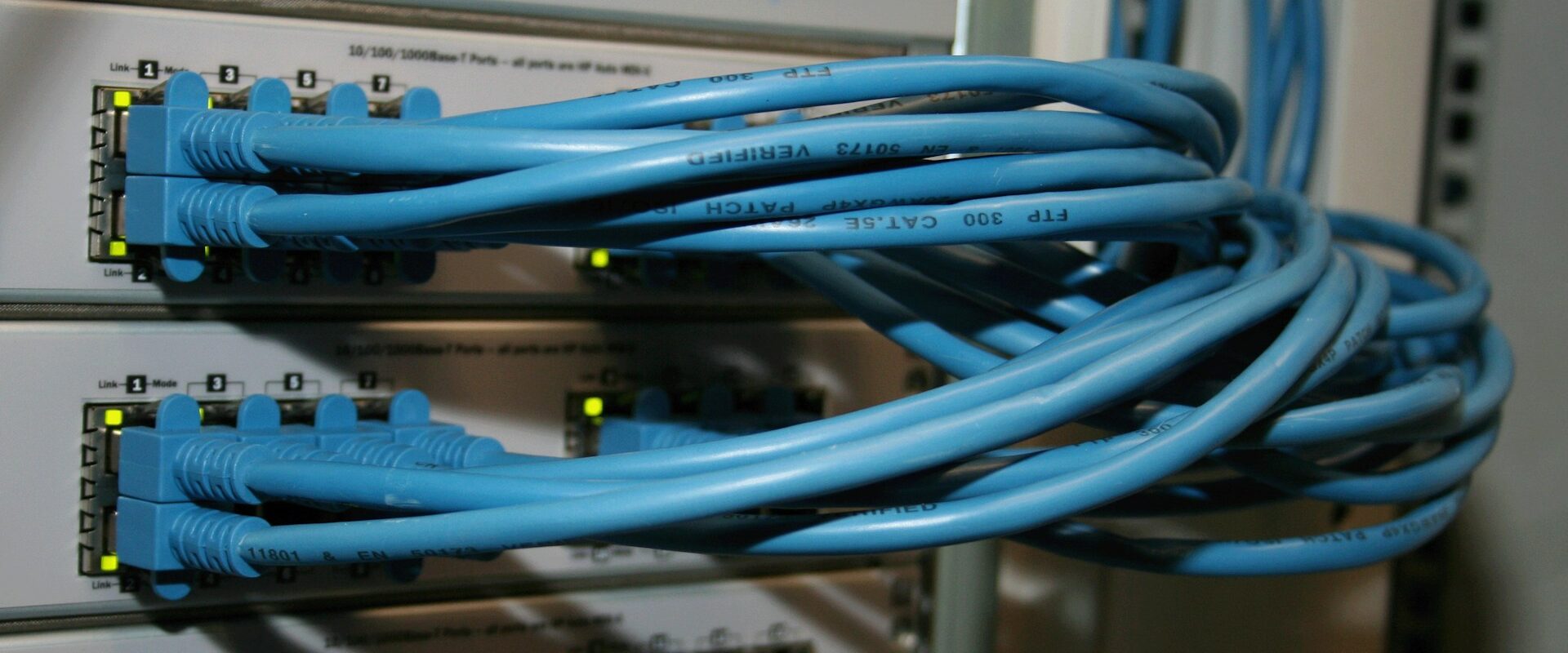I completed a project to overhaul my home network with the intention of improving my file server, media server, and remote access. I also wanted to have better resources to play around with virtual machines and containers to test apps, services, and other operating systems. The goal was to create a robust, flexible network system that not only catered to my current needs but was also future proof.
The first step was to lay the groundwork by installing Ethernet outlets in every room. The apartment had plenty of RJ11 outlets (old telephone) that turned out to be wired with Cat5e cables. All I had to do was terminate them with RJ45. I would’ve preferred Cat6, but I can only do so much in an apartment. It also gave me a reason to replace my basic crimper with a new pass-through crimper.
The apartment had a network box in the closet (looks like a breaker box, but when you open it, it’s all coaxial cables and Ethernet/phone cables). I put a 5-port unmanaged switch in there, connected all the Ethernet cables from all the rooms and the router.
The cornerstone of this project was a tower PC I recently built to house ProxMox Virtual Environment. This machine would have my NAS, shared storage, media server, and VMs running on it. It was mostly built from reused parts (motherboard, RAM, GPU, CPU) but more HDDs were added, and everything was installed into a larger case with better airflow. Later, I also set up cloud backups. Originally, I managed backups using a second NAS but I ran into issues making QNAP talk to TrueNAS that I’m still troubleshooting. Finally, I configured a Raspberry Pi 4 as an OpenVPN server, giving me secure remote access.
I have several VMs now in ProxMox. TrueNAS, mentioned earlier, handles the SMB share. I have a couple Linux VMs including Ubuntu and Linux Mint that I use to learn Linux commands or try out something I may have seen in some tutorial or forum. I’ve also set up Windows Server 2019 so I can finally learn how Active Directory works. I’m considering whether I can use it to replace TrueNAS.
Next up: A small upgrade is to shut off the wireless from the ISP box and install my own wireless access point for better manageability. I also need to learn a bit more about GPU pass-through. For the moment, I haven’t been able to get TrueNAS to recognize a GPU, but that just gives me the opportunity to troubleshoot. Finally, I want to build a second smaller system to be used as an off-site backup that doesn’t require a subscription, one that I can put in a friend or family member’s house and set up for remote access.
Stay tuned…